Adding documents
Files and documents can be added in the process flow. As a user action, the user can select any files that are temporarily available to the process as path variables in server-side scripts.
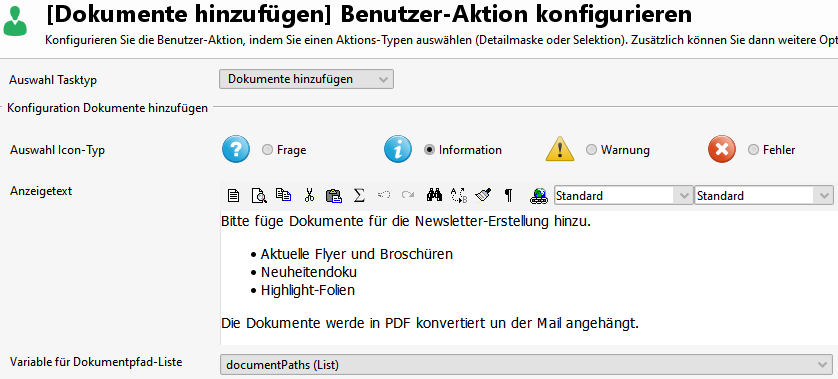
A descriptive text with icon can be stored in the configuration. The server-side paths of all files are stored in the defined list variable and are available in later process actions. The documents are transferred to the server and stored there in a temporary directory for the process instance and the user action. When the process instance ends, these documents are deleted again. It is up to the process creator to copy these documents in script actions via FileUtils or to process them further with DocumentUtils as documents in CRM.
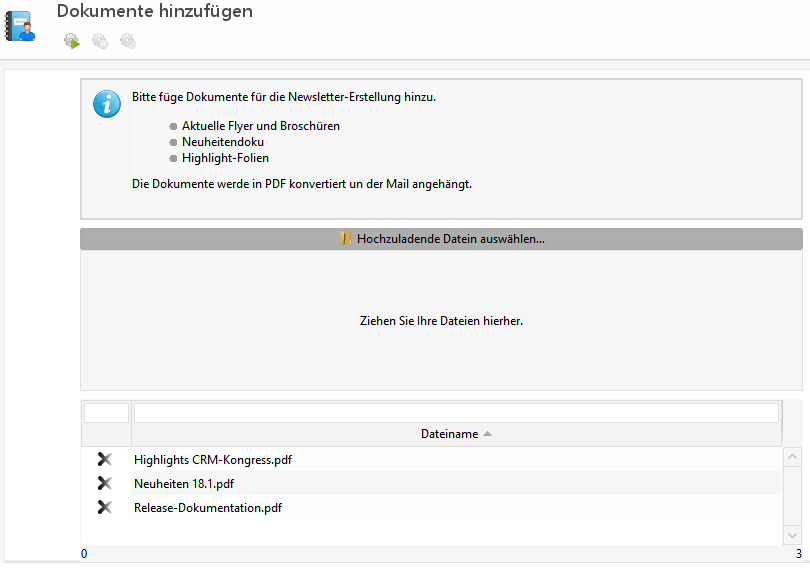
In the client, the files can be added via the file selection dialog or by Drag&Drop. Documents that are no longer required can be removed from the table using the Delete button. Due to the technological conditions, Rich Client and Web Client differed slightly in handling the selected files.
The Web Client transfers the files directly to the server when they are selected in the Browser. If files with the same name are selected one after the other, the files are uniquely renamed using a time stamp. If the user removes files from the table, they are also deleted in the temporary directory on the server.
The Rich Client initially stores only a reference to the paths of the selected files. The documents are not transferred to the application server until the user action is continued. For technical reasons, the maximum file size is limited to 50MB per file.
