Info tile - Activity texts

Type
Desktop tile |
|
|---|---|
Entity tile |
available for the following entities: all |
Description
With the info tile "Activity texts" activities from subrange can be displayed. It is available for all entities linked with activities.
Configuration
Sub range relation to activities | Here the relation of the entity, where the info tile is positioned, to activities is set. As default, "r<Entityname>Activity" is already given as pattern. The relation can be looked up in the Admin console under Customizing/linking entities in the last column "linktable". |
|---|---|
Name of activity search | Here the exact name of the previously defined search is set. The search needs to be constructed according to the following scheme: 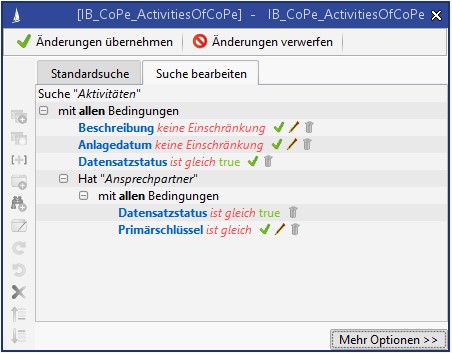 Note that the search must be based on activities and that the search selects the corresponding master entity in the "Has-a" relation (Contact person in this example). Additionally, the search must select the "Description" and "Creation Date" of the activity entity including the "no restriction" function; also the option "List key" must be activated: 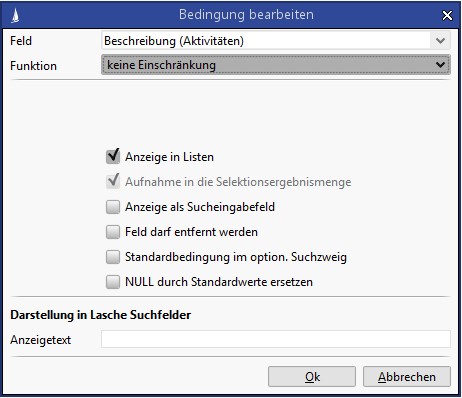 In the "Has-a" relation (Contact person in this example) the primary key must be added using the "is equal to" function and the option "List key". Additionally, the field "Dataset Status" must be selected with the "is equal to" true function. If within the search a "Has-a" relation to the same entity is built up, i.e. Activities contains activity links, the option "Include field in search result" in the field “Primary key” must be deactivated. |
Activity is HTML | Activated If HTML is activated in the memo field of the activities, this option should be activated. Deactivated If no HTML is activated in the memo field of the activities, this option should be deactivated. A wrong setting here leads to an erroneous display of line breaks. |
Example
Sub area relation to activities. | rCoPeAc |
|---|---|
Name of activity search | CoPe_ActivitiesOfCoPe |
Activity is HTML | Activated |

