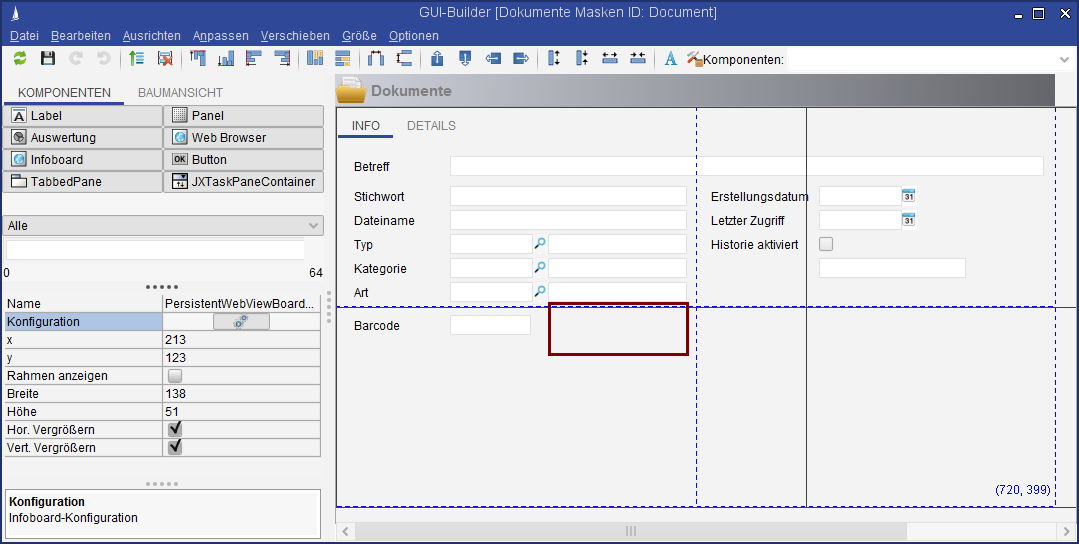Info tile – Barcode

Type
Desktop tile |
|
|---|---|
Entity tile |
|
Description
Via the info tile "Barcode" any barcodes from different sources of different formats can be displayed. It is particularly suitable for displaying barcodes on the document entity.
Configuration
Configuration
Use current entry | Selected A field value from the currently displayed dataset is displayed as a barcode (if possible in the selected format). For entity boards only. |
|---|---|
Use fixed entry | Selected A field value from a fixed dataset is displayed as a barcode (if possible in the selected format). |
Use fixed value | Selected A fixed value is displayed as a barcode (if possible in the selected format). |
Field name | The name of the field of the dataset for whose value a barcode is to be displayed. Use only when selecting Use current entry or Use fixed entry. |
Pk of fixed entry | The primary key of the fixed dataset for whose field value a barcode is to be displayed. Only when selecting Use fixed entry. |
Name of entity of fixed entry | The name of entity of fixed entry for whose field value a bar code is to be displayed. Only when selecting Use fixed entry. |
Fixed value | A fixed value to be displayed as a barcode. Only when selecting Use fixed value. |
Appearance
Center | Activated The barcode is centered in the tile. Deactivated The barcode is left-justified. |
|---|---|
Width | The reference width of the individual barcode bars in pixels. |
Height | The height of the barcode bars in pixels. |
Scale | The total scaling of the barcode including text (Default: 1). |
Color | The color of the barcode. |
Show value | Activated The value of the barcode is displayed textually/numerically below the barcode. Deactivated Only the barcode itself is displayed. |
Font size field descriptions (in pt.)
MSI | Selected The MSI barcode format is displayed. Only digits from 0-9 are allowed. |
|---|---|
ITF | Selected The ITF format (Interleaved Two of Five) is displayed. Only numbers from 0-9 in even count are allowed. |
EAN-13 | Selected The EAN-13 format (European Article Number) is displayed. Only exactly 13 digits from 0-9 are allowed. |
CODE128 | Selected The CODE128 format is displayed. Basically, all ASCII characters are allowed in any combination. |
Pharma code | Selected The Pharma code format is displayed. Only digits from 0-9 are allowed. The pharma code can only be used to encode integers from 3 to 131070. |
Example
Configuration
Use current entry | Selected |
|---|---|
Use fixed entry | Not Selected |
Use fixed value | Not Selected |
Field name | Barcode.Document |
Pk of fixed entry | |
Name of entity of fixed entry | |
Fixed value |
Appearance
Center | Activated |
|---|---|
Width | 1 |
Height | 20 |
Scale | 1 |
Color | Black |
Show value | Activated |
Font size field descriptions (in pt.)
MSI | Not Selected |
|---|---|
ITF | Not Selected |
EAN-13 | Not Selected |
CODE128 | Selected |
Pharma code | Not Selected |
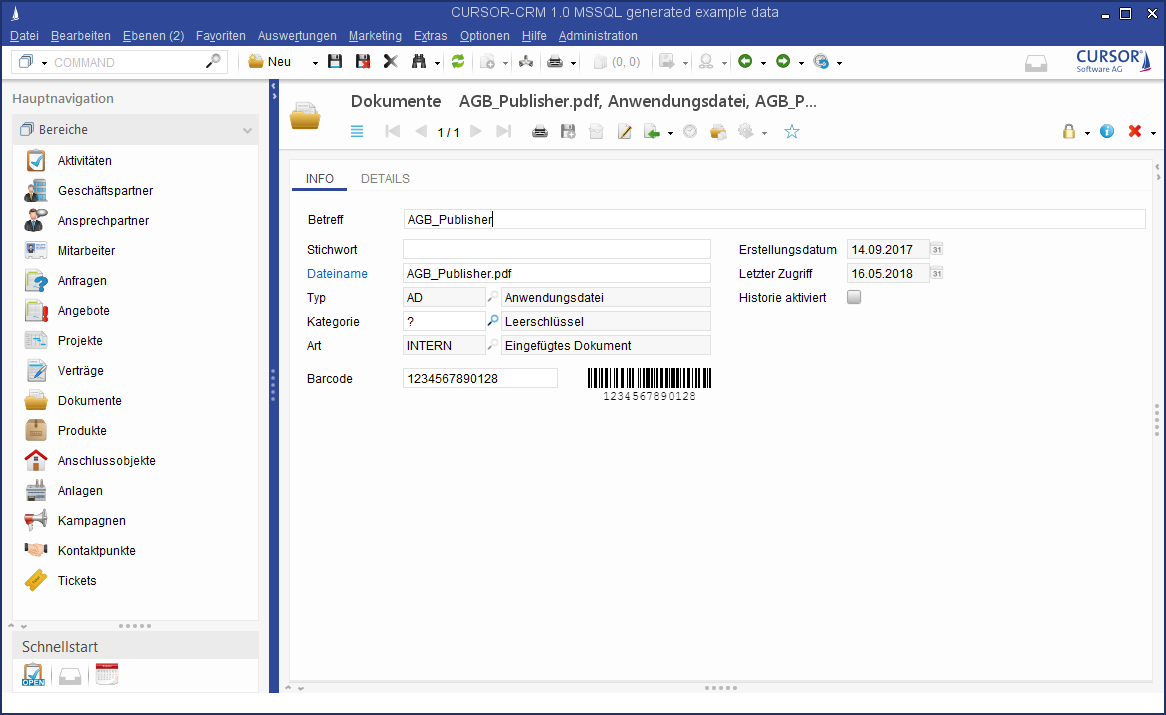
Configuration in the GUI Builder