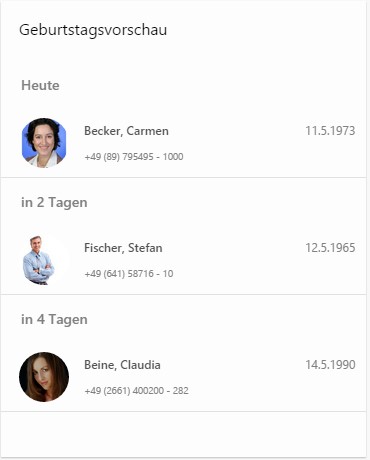Info tile - Birthday preview

Type
Desktop tile |
|
|---|---|
Entity tile |
|
Description
This info tile shows a birthday preview. The exact content can be defined over a set search. If it is possible to jump to a dataset, the arrow symbol changes to the hand symbol so that the user receives visual feedback.
Configuration
CRM version | Indication of CRM type:
|
|---|---|
Name of birthday search | Here the exact name of the previously defined search is set. The default search behind shows contact persons being not of the type „[U] Unternehmen“ (Companies) and having birthday within the next four days. This search is used when using an Oracle database. |
Name of birthday search (MSSQL) | Here the exact name of the previously defined search is set. The default search behind shows contact persons being not of the type „[U] Unternehmen“ (Companies) and having birthday within the next four days. The search is used when a MSSQL database is used. |
Uses MSSQL | Activated When a MSSQL database is used, this option needs to be activated. Then the search entered in the option "Name of birthday search" is used. Deactivated When an Oracle database is used, this option needs to be deactivated. Then search entered in the option "Name of birthday search (MSSQL)" is used. |
Example
CRM version | carmen |
|---|---|
Name of birthday search | C0IB_BirthdayPreview |
Name of birthday search (MSSQL) | C0IB_BirthdayPreviewMSSQL |
Uses MSSQL | Deactivated |