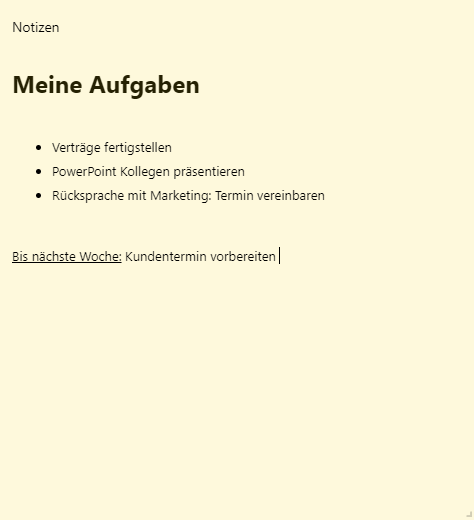Info tile - Notes

Type
Desktop tile |
|
|---|---|
Entity tile |
|
Description
This info tile is there to create own notes.
This tile is only suitable for user boards. On system boards, this can only be edited by the corresponding administrator.
Description
This info tile is there to create own notes. With the help of formatting options in the bottom bar, the notes can be customized according to your needs.
This tile has been revised with version 22.1 and higher and can be used not only for user boards but also for system boards. Each user sees their own notes.
The formatting options within the Notes tile are as follows:
Bold font (B)
Italic font (I)
Underlined font (U)
Strikethrough font (
S)
To be able to display categories or groups within the notes, the notes tile provides variants for headings:
Large headline (H1)
Medium headline (H2)
The following settings are provided for listings:
Bullet points

Numbered enumeration

In order to make corrections within the notes, you can use the undo

and redo functions

as known operations.
Configuration
This tile does not need configuration.
Example