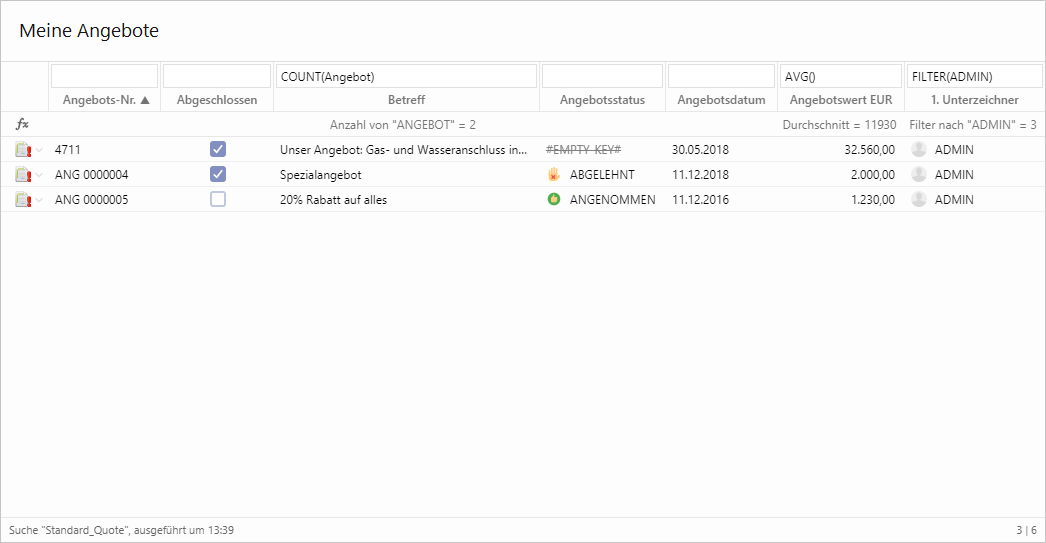Info tile - Search

Type
Desktop tile |
|
|---|---|
Entity tile |
|
Description
The info tile "Search" is to display searches. This info tile can flexibly display all searches in different contexts and allows the filtering and aggregation of column contents.
Layout
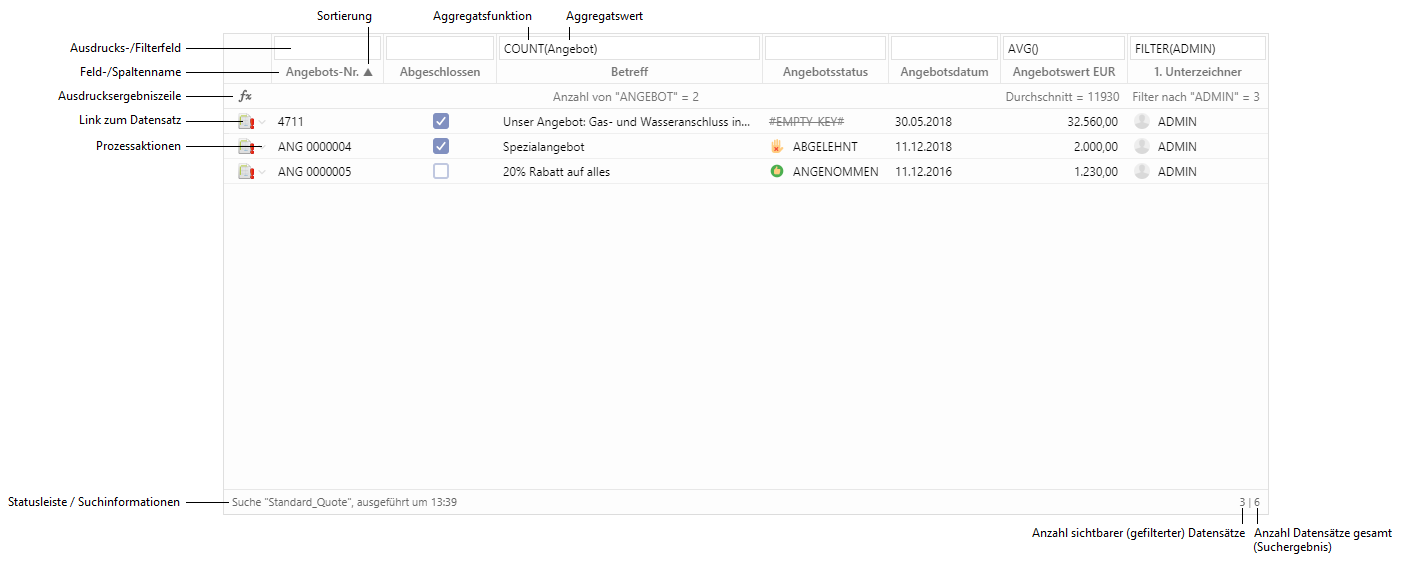
Column filter/Aggregate functions
In the title cell of each column, a field for the input of filter and aggregate function expressions can be displayed. This field allows the free input of filter values or aggregate functions.
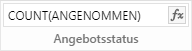
Filtering
The rows are filtered according to the text component entered. A row is displayed if the corresponding cell contains the entered expression. Thereby simplified regular expressions can be used.
Examples | ||
Contains a 2 or 4  | Starts with "ANG" and ends with 3 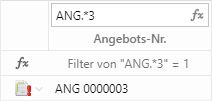 | Does not contain "ANG" 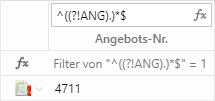 |
The filter function of the tile differs from the column filters of the regular tables in the CRM Client.
Aggregate function
Aggregate functions can be used to calculate the number, total, or average of the values in a column for the displayed rows (rows maybe filtered). The function can either be entered manually in the field or created by using the expression editor. The expression editor can be opened by clicking on the insert symbol 
The following functions are available:
| Expects an expression as a parameter. Filters by the expression, so hides the rows to which the expression does not apply, see Filter. |
| Expects an expression as a parameter. Determines the count of (prefiltered) rows to which the expression applies. Like FILTER, but without hiding the rows. |
| Expects an expression as a parameter. Determines the percentage of rows to which the expression applies in the total (prefiltered) rows. |
| Determines the sum of the values in the column. |
| Determines the average (the arithmetic mean) of the values in the column. |
| Determines the minimum of the values in the column. |
| Determines the maximum of the values in the column. |
| Determines the span of the values in the column. |
| Determines the mean span of the values in the column. |
| Determines the median of the values in the column. |
| Determines the variance of the values in the column. |
| Determines the standard deviation of the values in the column. |
| Determines the mean absolute deviation of the values in the column. |
The functions without expression parameters are only applicable to numeric column values. The result of the functions always refers to the entire filtered (= visible) set of cells of the corresponding column.
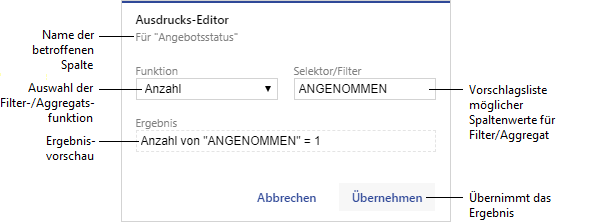
Process tasks
With little effort, dataset-related process actions can be defined that appear in a context menu. In this way, you can create a context-related pull-down menu that matches the embedding scenario. The dataset can be transferred to any process with a click. The primary key of the dataset is transferred to the process. The start event of this process must be of the type "System Start (Webservice, Timer, ProcessUtils.startProcess)".
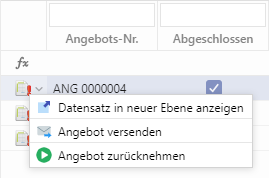
The configuration is carried out via the configuration parameter Process tasks.
Configuration
Search
Name of search | The technical name of the search to be displayed. |
|---|---|
Parameter | Parameter of the search as JSON-Array. Example:
CODE
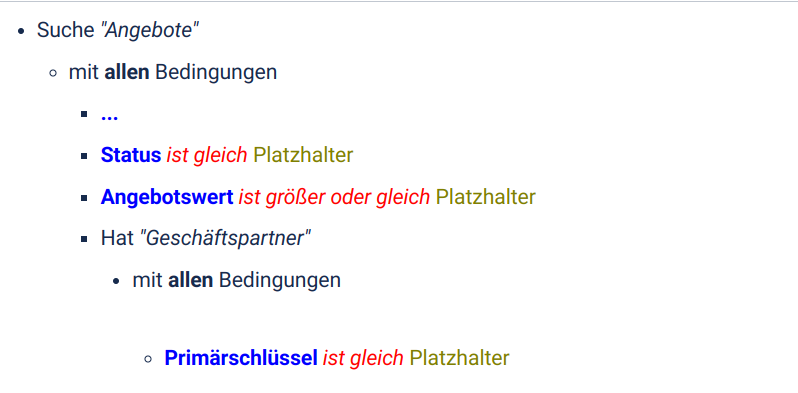
|
Restrict number of results | Activated The number of results can be restricted independently of the search configuration (see Max. number of search results). Deactivated The number of results depends only on the search configuration. |
Max. count of search results | The maximum number of datasets displayed in the search results area. |
Fields | Here the fields are defined which are to be displayed on the tile. Overrides the result field amount of the search result. The sequence specified here can be used for field sorting, otherwise you activate Use entity column order. Is no entry made, all search result fields of the search are displayed on the tile. The technical field names are entered separated by comma (e.g. "DelegatedTo.Activity"). Technical field names are displayed in the dataset by holding the ctrl-key and mouse-over the corresponding field in the lower frame of the application at the same time. |
Column order according to entity | Activated Columns are ordered according to the configuration setting of the entity, for which the search is performed. Deactivated Columns are ordered according to the sequence stored in the configuration parameter Fields. (Standard) |
Sorting
Presorting by field | Name of the field on which the sorting of the search result shall be based (optional). The technical field name is entered here; “StartDate.Activity”, for example, will sort the search result after the start date. Technical field names are displayed in the dataset by pressing the ctrl-key and mouse-over the corresponding field in the lower frame of the application at the same time. |
|---|---|
Ascending | Selected |
Descending | Selected |
Layout
Show search details | Activated The name of the search, information about the execution and the count of datasets are displayed in a status bar at the bottom of the tile (see Layout). Deactivated No display of search name and number of datasets on the info tile. (Standard). |
|---|---|
Show filter/aggregate fields | Activated The filter row or column headers are displayed. Here it is possible to use different aggregate functions and filters, see Column filter/Aggregate functions. Deactivated The filter row or column headers are hidden. Filters and aggregate functions can still be predefined using the configuration parameter Aggregate field functions. |
Style
Classic | Selected The table appears in a classic layout adapted to the CRM Client. 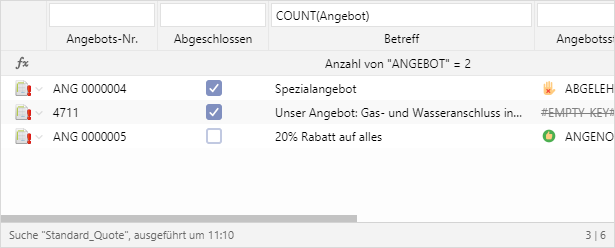 |
|---|---|
Zen | Selected The table appears in a modern layout adapted to the "Zen" concept. 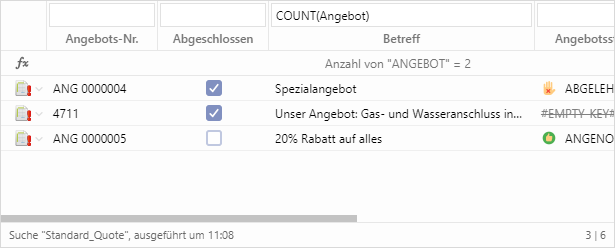 |
Show frame lines | Activated Frame lines are displayed around all cells of the table. 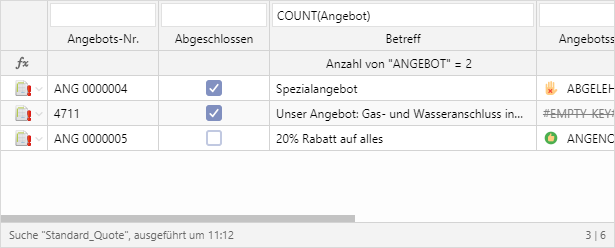 Deactivated Most frame lines are hidden (default). |
Aggregate fields
Aggregate field functions | Pre-allocations for the filter or aggregate functions (in the column headers). The functions described in Column filter/Aggregate functions are available. The preselections are defined in the following JSON structure:
JS
Configuration by the administrator. |
|---|
Process tasks
Show process tasks | Activated A dropdown menu with further, freely definable process actions is displayed next to the "Show dataset" button.  Deactivated No process actions are displayed. |
|---|---|
Process tasks | Definition of dataset-related process actions that appear in a drop-down menu. In this way, you can create a context-related pull-down menu that matches the embedding scenario. The dataset can be transferred to any process with a click. The primary key and entity name of the dataset, the parent dataset (in the case of entity boards), and the board type are transferred to the process. The start event of this process must be of the type "System Start (Webservice, Timer, ProcessUtils.startProcess)". The actions are defined in the following JSON structure:
JS
The input parameters have the following structure:
JS
Configuration by the administrator. |
Empty State
The Empty State is displayed if no datasets were found and is used to visualize possible next steps and, if necessary, the "Why".
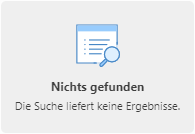
Title | Title of the Empty State. In the standard system, the internationalized standard text is referenced here. |
|---|---|
Text | Text of the Empty State that describes an action instruction, if necessary. In the standard system, the internationalized standard text is referenced here. |
Icon | Icon of the Empty State. |
Example
Search
Name of search | Default_Quote |
|---|---|
Parameter |
CODE
|
Restrict number of results | Deactivated |
Max. count of search results | The maximum number of datasets displayed in the search results area. |
Fields |
CODE
|
Column order according to entity | Deactivated |
Sorting
Presorting by field | Quotedate.Quote |
|---|---|
Ascending | Not Selected |
Descending | Selected |
Layout
Show search details | Activated |
|---|---|
Show filter/aggregate fields | Activated |
Style
Classic | Not Selected |
|---|---|
Zen | Selected |
Show frame lines | Deactivated |
Aggregate fields
Aggregate field functions |
JS
|
|---|
Process tasks
Show process tasks | Activated |
|---|---|
Process tasks |
JS
|
Empty State
Title | No quotes found |
|---|---|
Text | There are no quotes yet for this business partner. Create a quote using the action box. |
Icon |