Telephony Integration (CTI)
The CTI integration is an optional module.
The abbreviation CTI stands for Computer Telephony Integration and is the linking of telecommunication with electronic data processing.
The CTI outbound can be triggered by clicking on an icon. The icon status changes from green to red. In addition to all relevant telephone fields or fields with telephone information, a call button is also placed in the masks.
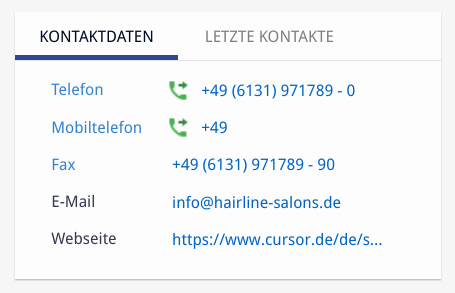
CTI outbound icons on a mask
In addition, you can see the status of active and missed calls in the call log.
If an incoming call is received, a new entry with status Ringing is generated in the Call Log. If there is no call acceptance, the status changes to Missed. This entry remains in the call log until the user explicitly removes it. If you open the task list entry of a missed call, the opening CTI inbound window does not contain an Accept, but a Recallbutton. When the call is answered, the status changes to Connected. If the caller hangs up, the status in the call log changes to Disconnected. After a while, the entry is removed from the task list. If the caller hangs up again, the entry will be removed from the task list. In case of an outgoing call, a new entry with status Originated is generated in the Call Log.
All entries existing in the Call Log offer the possibility to open the CTI Inbound window and another button to remove the task list entry. All calls are permanently stored in the CTI call sub area entity.
You can display CTI calls in the notification system using the User Settings /CTI Configuration.
