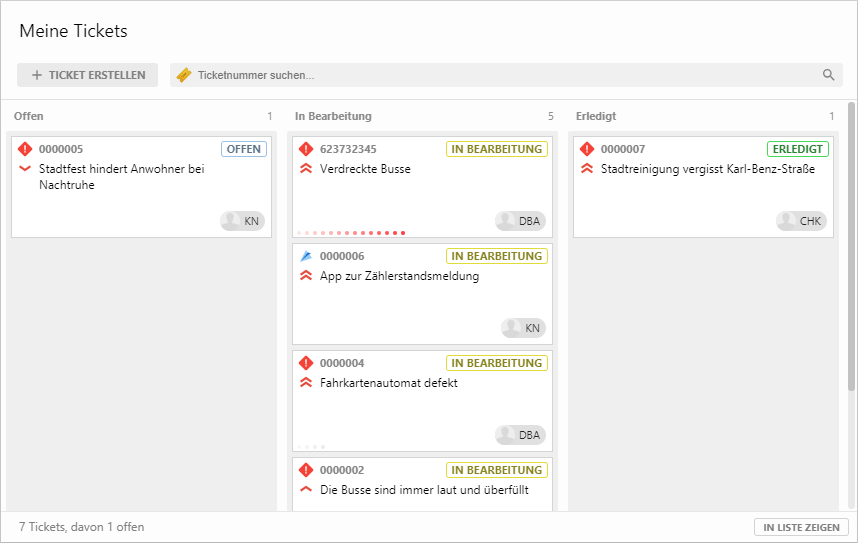Infokachel - Kanban Ticketboard (old version)

Type
Desktop tile |
|
|---|---|
Entity tile |
|
Workspace/BI tile |
|
Description
The info tile "Kanban ticketboard" displays relevant tickets on a Kanban board. Which tickets are displayed is defined by a search (current result on the BI board or own search).
For using the tile an unlocked customer service module is necessary.
This is the old version of the Kanban tile. The new release can be used on any entities, not only on tickets. Because the two tiles are only partially compatible, an upgrade requires manual migration.
Layout
The Kanban board consists of lanes, each of which represents one or more combined ticket statuses. On these lanes there are maps which represent the tickets corresponding to the status. The maps visualize different information for quick acquisition:
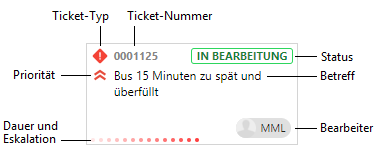
The dots at the bottom of the map visualize the weeks since ticket entry. They are grey if there is no escalation. At escalation the points are displayed in red.
The icons for displaying ticket type and priority can be adapted to your own preferences and key values in the key maintenance of the respective key.
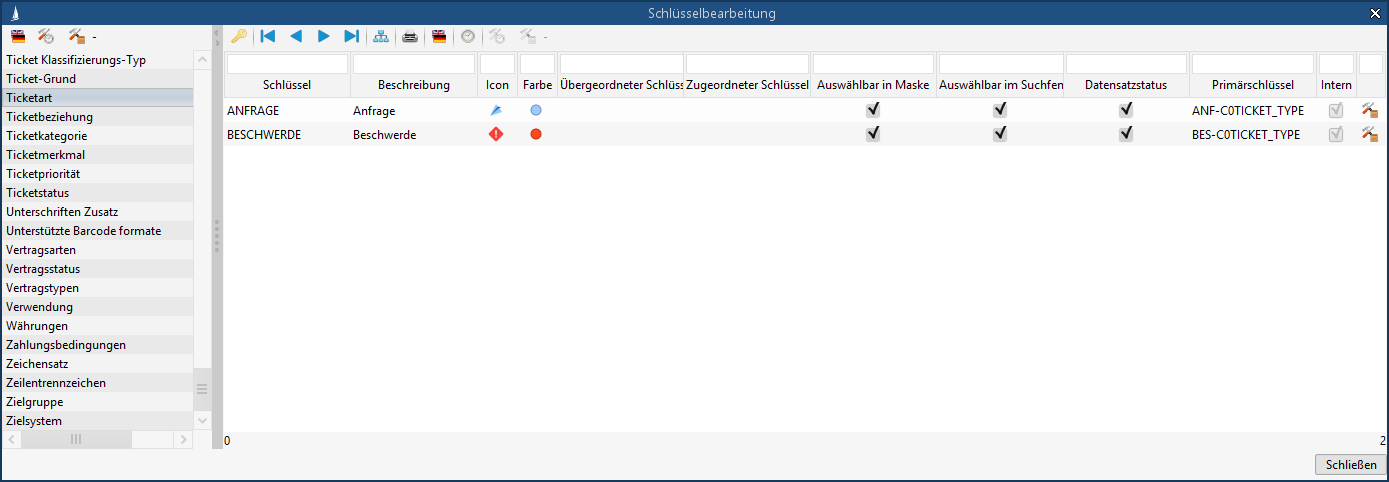
The color of the status badge can be adjusted via the color of the status key.
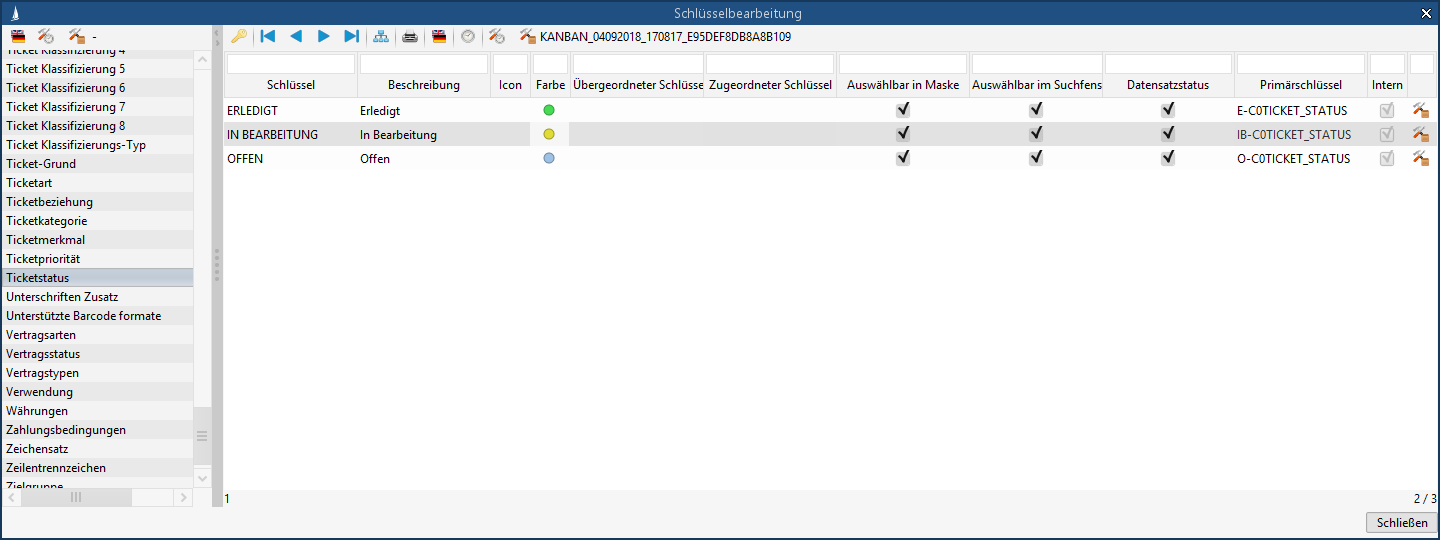
If an icon is used for the status key, the badge color is discarded and the default colors are displayed.
Configuration
General
Desktop/entity board
Ticket search | The name of the previously specified search to find tickets. The stored standard search determines all tickets that were created by the logged in user or delegated to him. We recommend restricting the search further to certain criteria, for example, a certain time period, categories, or sprints as part of customizing. The search must contain all necessary fields as list and search result fields:
|
|---|
Kanban configuration
Lanes | A comma-separated list of strings. A lane is created for each string, which carries this string as title. |
|---|---|
Mapping lane to status | JSON-encoded mapping of lanes to available statuses. If certain lanes are to be hidden or new ones added, both the Lanes list and this mapping must be adapted. Format:
JS
|
Search
Desktop/entity board
Ideally, you should design your search or the default search provided so that the resulting tickets with status Done are limited in time (by querying the "Done on" date or other criteria that you have defined yourself, such as sprints). We recommend to name the lane Done according to the time period, e.g. "Done since 2 weeks".
Workspace/BI board
The search result should contain the following fields as list and search result fields , so that the Kanban board is displayed correctly:
TicketType
TicketNo
PriorityKey
Subject
TicketStatus
DelegatedTo
DateOfReceipt (optional)
EscalationDate (optional)
"New ticket creation" process
Desktop/entity board
If you want to customize the template for tickets that are to be created using the Create ticket button, overload the C0IB_CreateRequestTicket process provided or enter your own process in a copy of the tile.
Administrative settings (tile editor)
General
Name of the ticket entity
| The name of the ticket entity. Can be adapted so that other entities can also be visualized (e.g. activities). |
|---|---|
Search "Ticket by number"
| The name of the previously defined search to determine a single ticket by ticket number (or reference etc.). This search is executed after confirmation of the upper search field with its input value as a parameter. |
"New ticket creation" process
| The ID of the new ticket creation process. The start event must have the type "Web service". |
Sort by priority
| Activated Tickets are sorted per lane in descending order of priority. Deactivated Tickets are sorted according to the default sort order of the set search (default: date). |
Field mapping
If you want to display another entity, adjust these values.
Field name "Ticket type"
| The technical name of the Ticket type field without entity name. |
|---|---|
Field name "Ticket number"
| The technical name of the Ticket number field without entity name. |
Field name "Priority"
| The technical name of the Priority field without entity name. |
Field name "Summary"
| The technical name of the Summary/Subject field without entity name. |
Field name "Status"
| The technical name of the Status field without entity name. |
Field name "Delegated employee"
| The technical name of the Delegates employee field without entity name. |
Field name "Date of receipt"
| The technical name of the Date of receipt field without entity name. |
Field name "Escalation date"
| The technical name of the Escalation date field without entity name. |
Key mapping
If you change keys in the customer service module that are available on the "Ticket" entity, or want to represent a completely different entity, these values must be adjusted.
Mapping ticket type
| Assignment of ticket type to default values ( Default setting:
JS
|
|---|---|
Mapping ticket status
| Assignment of ticket status to default values ( Default setting:
JS
|
Mapping ticket priority
| Assignment of ticket priority to the default values ( They also determine the sort order of the ticket cards on the lanes in the order given. Default setting:
JS
|
System
CRM-Version
| Name of the version of the CRM system ( |
|---|
Example
General
Ticket search | C2MyTickets |
|---|
Kanban configuration
Lanes | Open, In progress, Done |
|---|---|
Mapping lane to status |
JS
|