Info tile – Scores

Type
Desktop tile |
|
|---|---|
Entity tile |
|
Description
The info tile "Scores" allows you to display comparable numbers of search results in your own channels, which usually require concrete action, e.g. "open contract offers" or "unread e-mails".
The display is analogous to the tile Info tile - Message menu. Clicking on a channel executes the search behind it, the number of search results is displayed on the right side.
Configuration
The configuration of the tile can be done directly within the tile or within the tile configuration menu.
Inside the tile
If there is no channel or the tile has been dragged from the tile management to the desktop infoboard, channels can be added directly within the tile in this state.
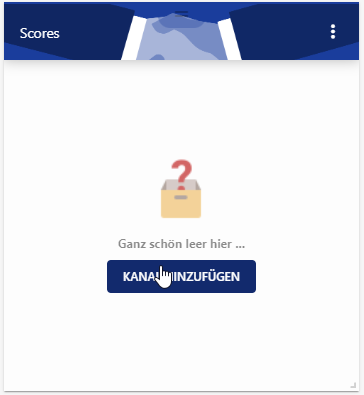
The following information must be stored within the channel configuration:
Name: Here you determine under which name the channel is to be displayed
Search: The search to be performed is stored in this field. Here, supportive matching searches are displayed within a suggestion list in order to store the correct search.
Labelling of the number: The text describing the number of search results can be defined here. As a rule, a sensible suggestion for the label is already automatically given by the stored search.
Badge color: The appearance of the field that displays the number of search results can be specified in more detail here by means of a color selection (optionally also with input of different encodings such as hexadecimal code).
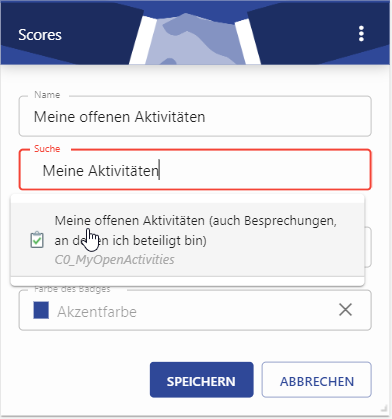
If a channel is to be placed from the top to further down, this can be moved using the 6 points on the left side of a channel via drag & drop. Removing or editing a channel is possible using the 3-point menu on the right side of a channel.
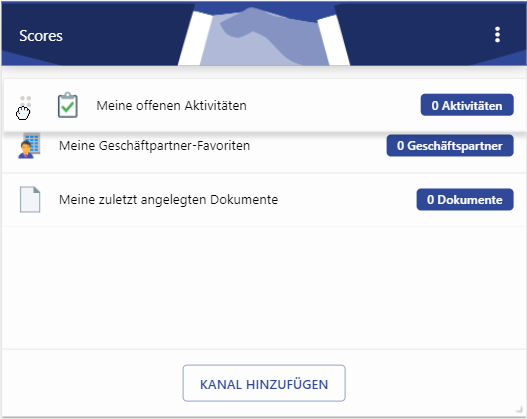
Tile configuration menu
Design
Color design and title | 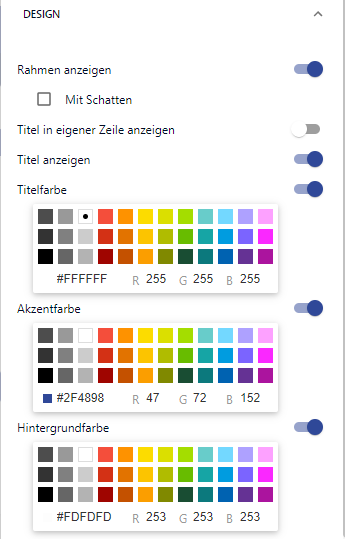 |
|---|
Cover picture
Image size | Depending on the available space or optical preference, you can choose between the variants "Empty", "Default" or "Small". |
|---|---|
Templates | Here you can select a template image that already exists in the system for the Scores tile. Here are the options
available. |
Own cover picture | If an own image should be used in the scores tile, the image file can be stored in the tile configuration. 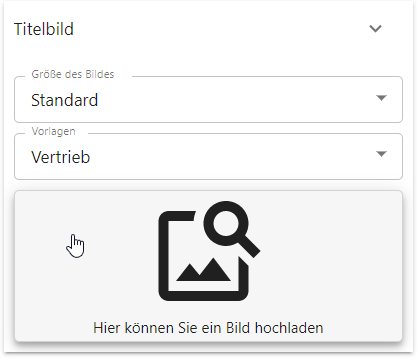 |
Channel configuration
Show entity icons | Comma-separated list (no blanks) oft the names for custom channels which are to be displayed. As standard the channel "Accepted quotes" is set. The names of own channels within an instance of this tile must be unique. |
|---|---|
Channels list | Analogous to the configuration directly in the tile, the fields Name, Search, Labelling of the number as well as Badge color are given to configure a channel. |
