Persons and their roles
Basics
Each data model tries to represent the reality to a certain extent. On the other hand, the real relations are extremely complex so that data models can only comprise a 'simplified view' of these relations. The concept of CURSOR-CRM, however, is sufficiently comprehensive and at the same time manageable so that you can represent processes in your company realistically.
In the person model of CURSOR-CRM, each natural and legal person is only created once. The functions of a person, the relations to your house etc. are documented in the roles Business partner, Contact person and Employee.
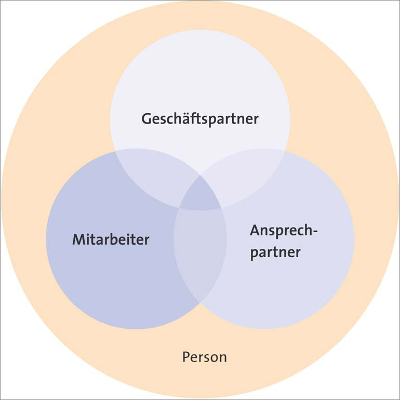
The benefits of the person model:
Avoids redundant data keeping.
Entries are kept as simple as possible.
Excellent data quality through reduced risk of faulty data.
Different addresses and telecommunications can be assigned to business partner, contact persons and employees.
All data and information from the roles are summarized in the person.
A person is easy to find, independent of his/her attributes.
The following example is to show how to record relations in your system
Basing person

Let's imagine we have the following subjects in reality:
Company Stahlpower GmbH
Mr. Heiner Pfiffig
Sports club SV Flotte Kugel
The real existing subjects can be sectioned as follows:
Person | Definition/Type |
| Definition: One Person is a single human being Type: Male, Female, Diverse, Spouses |
| Definition: A group of people, whereas the type of group can range from enterprise over families and up to appartment-sharing community. Type: Company (U) |
| Definition: A person who cannot be assigned to the group natural person or juristic person. |
Summarized:
Mr. Pfiffig is a natural person of the type H.
The company 'Stahlpower GmbH' and the sports club 'SV Flotte Kugel' are juristic persons. All juristic persons (companies, clubs) in the system are of the type U (company).
One person can have the roles business partner, contact person and employee.
If for these role a person is referenced (e.g. branch in the tree) this person is called 'basing person'.
The delegated fields for the roles comprise the values of the basing person.
The direct new creation of a person in the system (CURSOR-CRM) is not possible.
What is a person-role?
Each natural and juristic person has various roles in real life. A person can have several roles, which principally can differ by varied linkings (e.g. to business partners) but also other characteristics (e.g. function, effect etc.).
For CURSOR-CRM we differentiate three person-roles:
Business partner
Contact person
Employee
Business partner
Example: The business partner is a juristic person
Your house has a business relationship to the business partners. These are:
Company 'Stahlpower GmbH'
Sports club 'SV Flotte Kugel'
The business relationship to your customers is generated in a cycle. CURSOR-CRM differentiates according to interested person, customer and ex-customer.
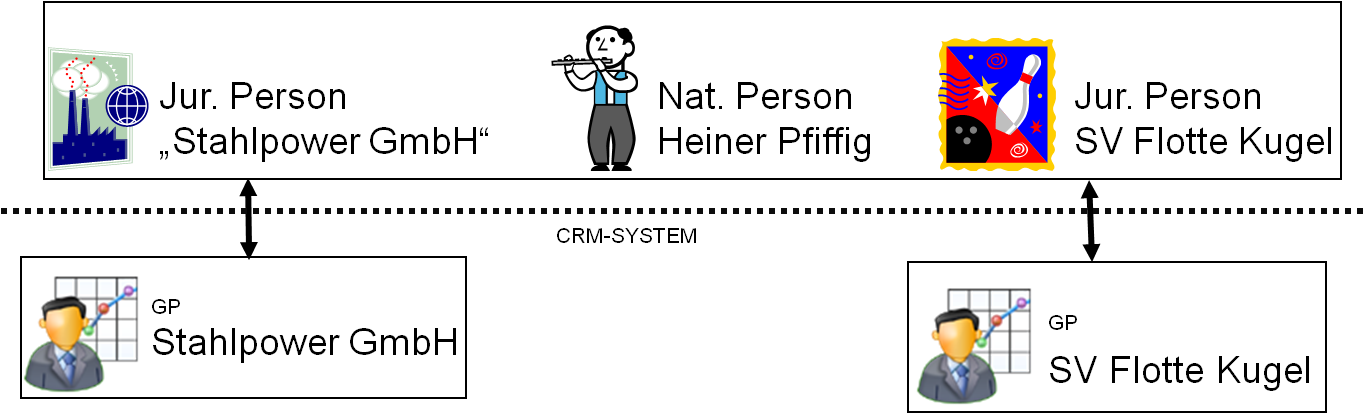
Summarized:
Company Stahlpower GmbH to be newly created (basing on a new person). The basing person is automatically created.
Sports club 'SV Flotte Kugel' to be newly created (basing on a new person). The basing person is automatically created.
Business partners are always linked to the basing person only.
Example: The business partner is a natural person
Your house has a business relationship to the business partner:
'Pfiffig Music School'
The business relationship to your customer also is generated in a cycle. CURSOR-CRM differentiates according to interested person, customer and ex-customer.
In this example, Mr. Pfiffig runs a mini music school, where he has a role as commercial service provider. He may be a customer of yours and provided with power.
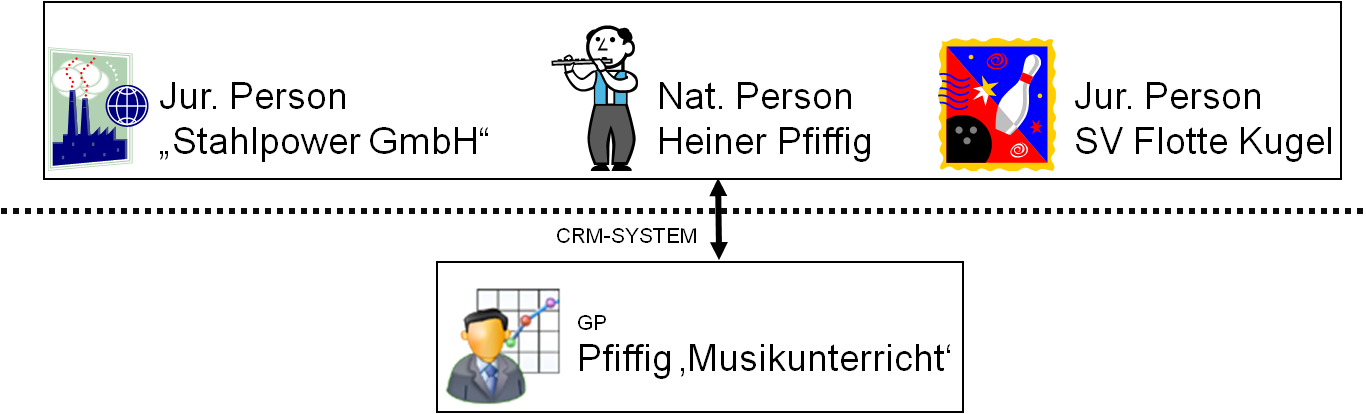
Summarized:
Business partner 'Pfiffig Music School' to be newly created (basing on a new person). The basing person is automatically created.
Business partners are always linked to the basing person only.
Contact person
The contact person is a natural person who is your contact at a company or a club for example.
The special feature of this role is that it is linked to two persons. Just like any other role, this role relates to one basing person. In addition, this role is linked to the business partner resp. its person (company, club etc.) that is represented by the role as contact person.
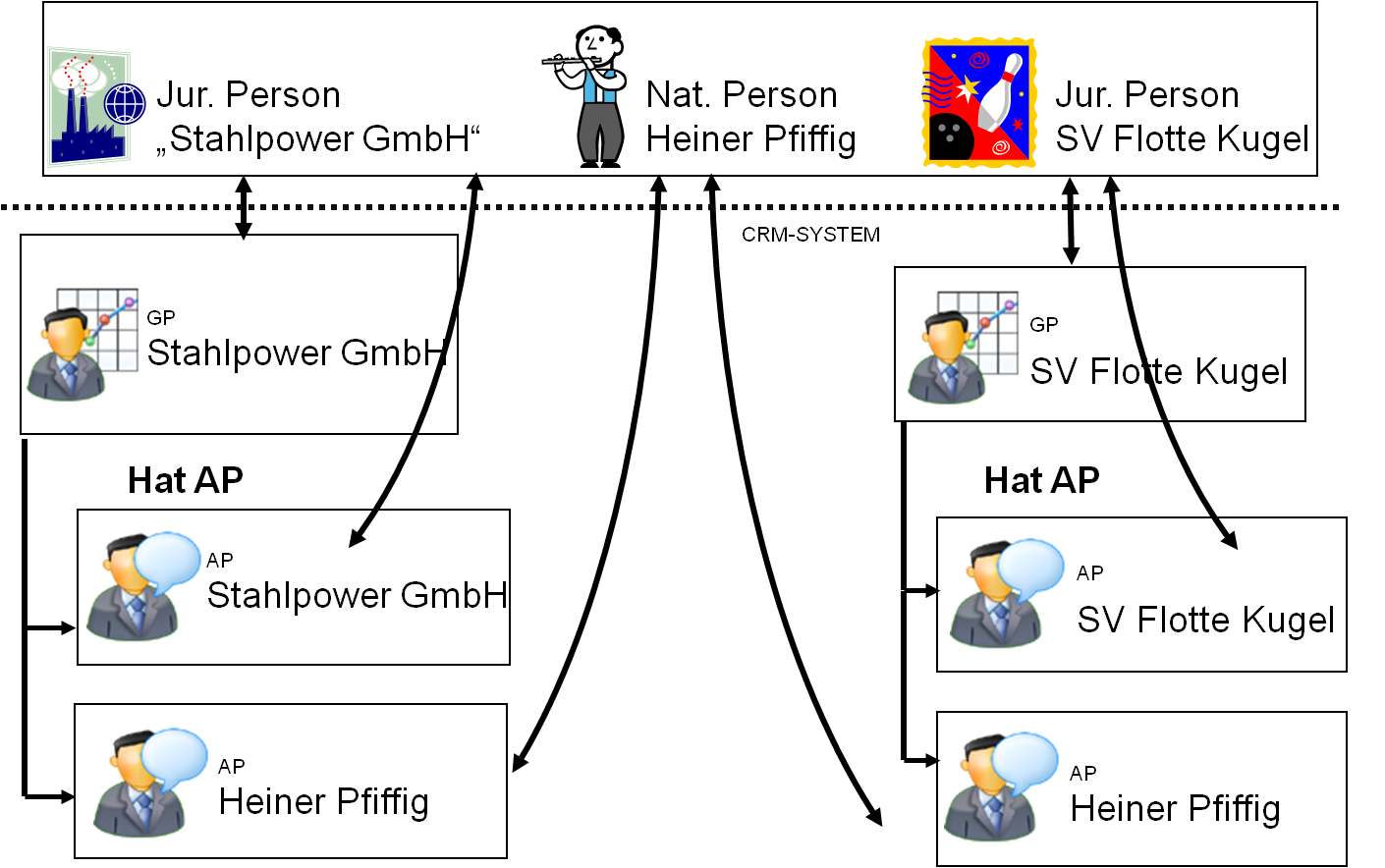
Summarized:
Company Stahlpower GmbH is already created as business partner, also the basing person to the business partner.
Sports club SV Flotte Kugel is already created as business partner, also the basing person to the business partner.
1st linked person as contact person at 'Stahlpower GmbH' is the company 'Stahlpower GmbH' itself.
2nd linked person as contact person at 'Stahlpower GmbH' is Mr. Heiner Pfiffig who is employed at the business partner.
1st linked person as contact person at sports club 'SV Flotte Kugel' is the sports club itself.
2nd linked person as contact person at sports club 'SV Flotte Kugel' is Heiner Pfiffig, who is chairman at this sports club.
Mr. Pfiffig only exists once, that is why he should at first be created as contact person at the Stahlpower GmbH (basing on a new person). The basing person is automatically created. In the second step, a new contact person is to be created for the sports club SV Flotte Kugel. This time it is not required to create a new basing person, because this has already been created with Mr. Pfiffig, who has been registered as contact person for Stahlpower GmbH.
Advantage of this data model:
You know that Mr. Pfiffig - chairman at the sports club and contact person at the 'SV Flotte Kugel' is one and the same person.
In case you want to send him birthday wishes, this will not be done twice by mistake
If you want to grant him aggregated rebate, you should consider that both business partners get this information (which is the company where he is employed and also the sports club, where he is chairman).
The contact person is linked to the basing person and also to the person, he/she is contact partner to.
Employee
In the employee-role, all information the system operator needs concerning his/her employees are registered. The employee-role can be linked with a business partner role of the system operator.
Data of employees are displayed with activities, for system administration (e.g. password) and for regulation of competencies (e.g. with the business partner) and also used for the creation of letters and e-mails. The employee is linked with the system operator (business partner) and can practically be seen as his contact person.
You can only see your own data and you can edit only some of them as far as you do not have the corresponding special rights.
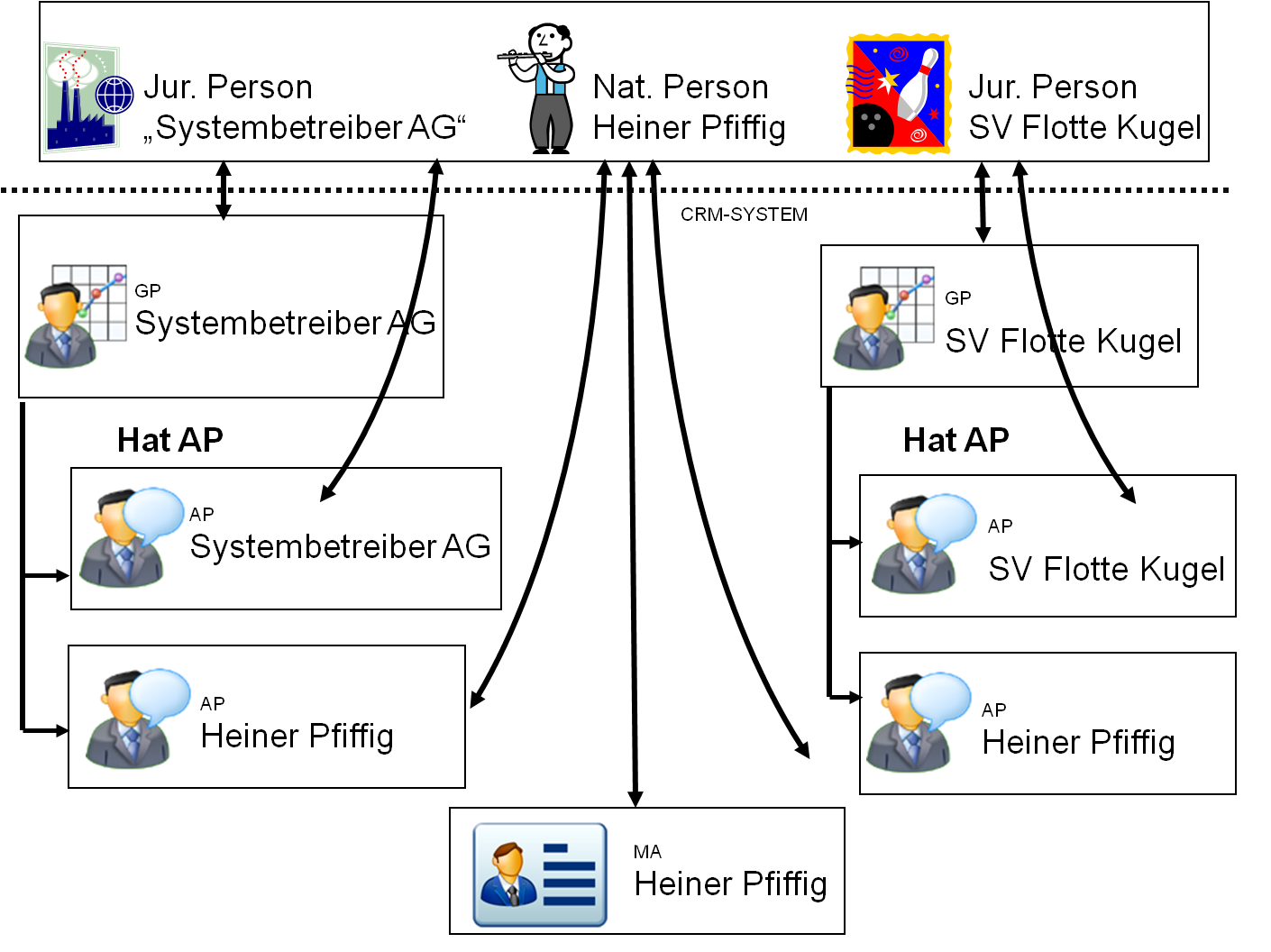
Summarized:
It is displayed like for the system operator
Mr. Pfiffig is employee
Mr. Pfiffig is contact person of the system operator
Mr. Pfiffig is contact person (as chairman) of the sports club, the system operator has a business relationship with.
Mr. Smart as employee in the system:
has a login-password
gets (at least) one right template
is assigned to a user group
in the main window Employee on the Private data tab is the private address and the private communication data located.
The view can be deduced from the following thought:An employee is a natural person. A natural person (usually) has a residence and (nowadays) can do telecommunication. This information do not change, no matter in which role the natural person appears.
At the basing person the data are marked as main address and standard-telecommunication and can be invoked from the main window Contact person and Employee with the buttons

and
(toolbar of the main window).Hinweis
It might be that in your system the flap Private data is faded out.
Mr. Pfiffig can be created in the system:
with a new person (if not yet existing in the system)
basing on an already existing person (if existing in the system)
Employees are always only linked with the basing person.
