Interface in the Windows Client
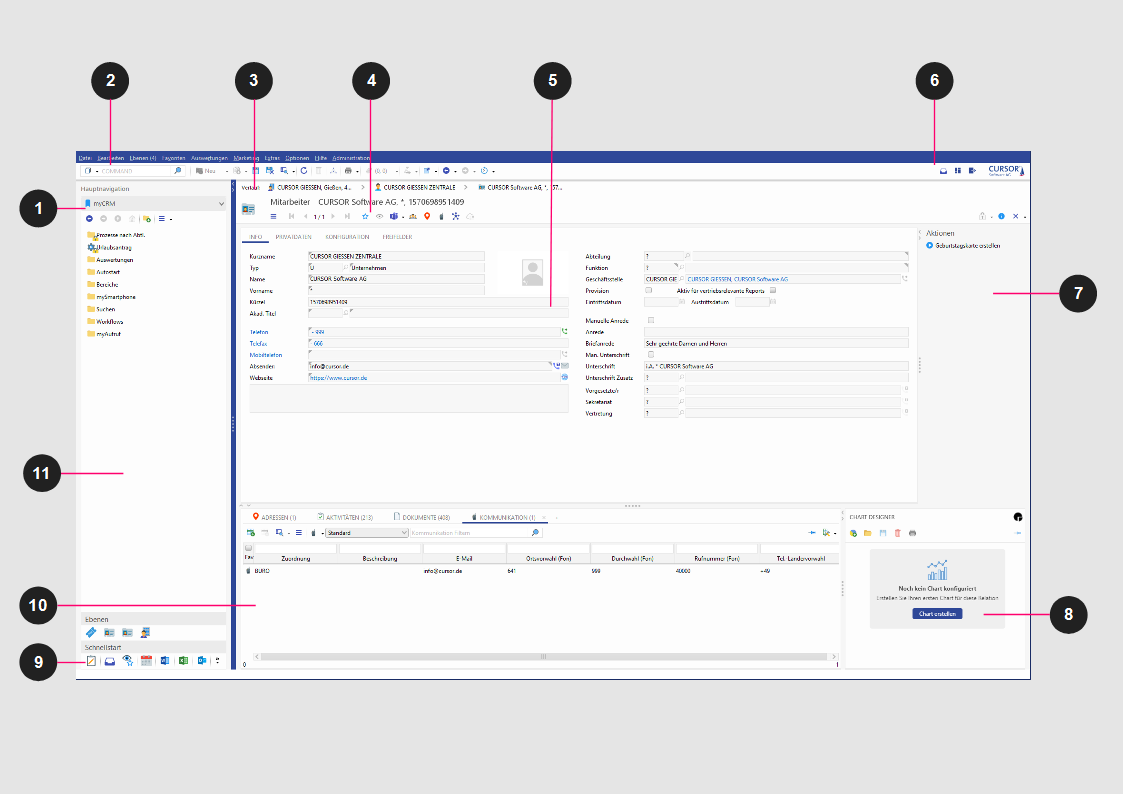
Figure: Application interface (Windows Client)
(9) Quickstart and Levels
(11) Navigation bar
You can change the size of the areas by dragging the horizontal and vertical dividers (dots) via the mouse to the desired direction and then drop. That way your operating window is automatically stored. Once the operating window is closed and again opened, the area proportions are kept.
Tip
Save the position of the mask divider (horizontal line between main window and sub area) by activating user preferences General/Save layout and bounds.
